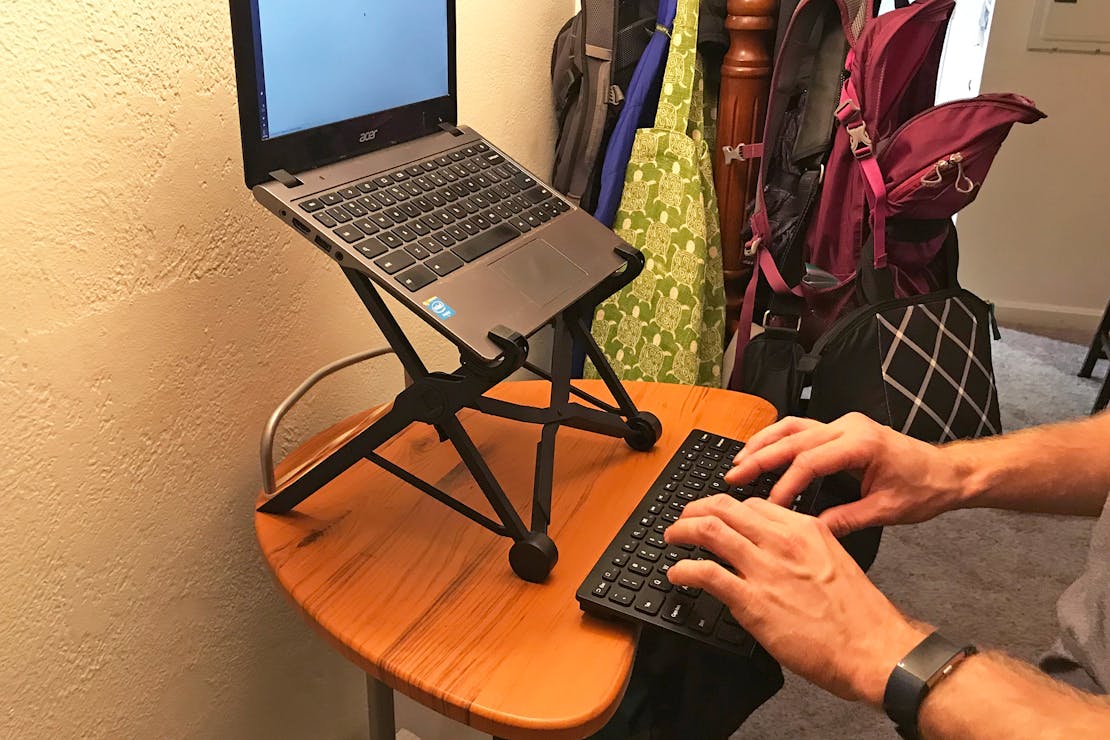Video Comparison
Overview
Setting up the Laptop Stands via Pack Hacker's GIPHY
Anyone who sits in front of a laptop all day—like we often do—should really look into getting a laptop stand. They make a huge difference in your posture, meaning less back pain and more productivity as you sit at your desk. They do this by positioning the laptop directly in your line of sight—no more hunching over your desk.

The catch is that in order to use a laptop stand properly, you do need a mouse and keyboard. Essentially what you’re doing is turning your laptop into a desktop computer. This does of course limit portability—you are adding in three additional components—but it may be worth it for those of us who spend a lot of time on our laptops.
We checked out two popular laptop stands on the market—The Roost and The Nexstand. The Roost started from a Kickstarter campaign in June of 2013, and it worked so well that it later spawned a couple of imitators. The Nexstand is one of those. They are both great stands and will work as intended, but here at Pack Hacker, we like to dive a little deeper. We’re going to compare these stands based on portability, height, durability, versatility, feel, and price to figure out which one is the best laptop stand between the two.
Portability
Right off the bat, the Roost just looks smaller. We weighed them ourselves, and the Roost stand comes in at 6.05 ounces, while the Nexstand is a bit heavier at 8.2 ounces. A minor difference in weight, but for someone who travels a lot and is concerned with the weight of their pack or wants to travel ultralight— two ounces is nothing to sneeze at.
As far as physical size, the Roost measures 1.3 x 1.3 x 13 inches (3.3 x 3.3 x 33m), while the Nexstand comes in at 1.5 x 1.5 x 14 inches (3.81 x 3.81 x 35.6 cm). Again, we’re talking about a pretty small difference here, but when you actually look at them the Roost stand definitely feels more compact—check out the comparison video to see what we mean.

Both stands come with their own carrying case. The Roost case is made of a durable, sort of windbreaker-like material, while the Nexstand is made of a stretchy, cloth material—it feels like a sock, to be honest. They’ll both work fine, although we thought the Roost case was a little more durable.
The verdict? Roost takes the win on portability. It’s smaller, lighter, and has a better case. Ultimately, that means it will pack away better in your bag or luggage.
Durability & Sturdiness


Here at Pack Hacker, we are always looking to find products that will last a lifetime. With these stands, the Roost feels really robust and solid when you first pick it up. The rubber on the contact points—where the stand will be touching the laptop—is definitely of a higher quality than the Nexstand. The Nexstand feels a little looser, more wobbly—if that’s a word—and the rubber is much harder.

As far as durability goes, the Roost wins again for durability and sturdiness. Although the Nexstand marketing team really likes to put gym weights on their stand to show its sturdiness, the Roost stand is built out of better materials—glass-fiber reinforced nylon vs. PVC—and feels a lot better. Check out how they hold up over on the individual reviews.
- Full Review: Roost Laptop Stand 2.0 by Roost Industries Corp.
- Full Review: K2 Laptop Stand by Nexstand
Versatility & Height

Both of these laptop stands will hold just about any laptop you can get your hands on, which is awesome. We have heard reports about a couple cases where thicker laptops won't fit, but the majority of laptops will work with these.
Nexstand with 2016 MacBook Pro via Pack Hacker's GIPHY
The Roost stand uses a rubber sort of pivot grip, which latches onto the front of the laptop, and secures it to the stand very nicely. The Nexstand has the same type of attachment, although the harder plastic means it doesn’t grip the laptop quite as well. Ultimately, this shouldn’t be a problem—but if you bump your laptop on the Nexstand it is more likely to fall out of the stand.

The Nexstand also uses these weird little plastic spacer clips to account for thinner laptops. Again, not a huge deal, but it would be a bummer if you were to lose them. If you find yourself switching between laptops a lot, the Roost may be a better option.
Roost Stand with 3 height adjustments via Pack Hacker's GIPHY
Nexstand with 8 height adjustments! via Pack Hacker's GIPHY
The Roost stand offers three different height settings that you can easily adjust between, which is very convenient. Depending on the height of the table or your chair you may need to adjust the stand a bit. But the Nexstand offers eight settings—which is amazing. The Nexstand scores major points there. It should also be noted that both stands have the same maximum height—20.5 inches to the top of the screen with a 15” Macbook Pro.
For versatility and height, we just couldn’t pick a winner—it’s a tie. The Roost stand is better at holding different laptop sizes and doesn’t need the extra clips. But the Nexstand has way better options for height adjustments, making it super versatile and convenient.
Price
This one is pretty clear cut. At the time of this review, the Roost stand is on sale for $79.95, while the Nexstand is listed at $29.95. We’ll let you figure out who won this category.
Overall
So there you have it. If you haven’t been keeping track, here is the breakdown of our comparison.
- Portability: Roost
- Durability & Sturdiness: Roost
- Versatility & Height: Tie
- Price: Nexstand
The Roost stand is clearly the superior laptop stand. That being said, both are capable stands, unless you’re working in some extreme environments you should be fine with either one. Ultimately, we think this decision comes down to price. If you’re the kind of person who likes to have the best gear possible (we fall into this category), go for the Roost. If you’re a little more budget conscious, the Nexstand will serve you well. After all, you can buy close to three Nexstands for the same price as one Roost stand—and it is still a perfectly capable stand.