Rolling Square AirCard Review
The Rolling Square AirCard’s biggest advantage is its slim size that’s super easy to fit in a wallet—and its compatibility with Apple’s Find My network.
Our Verdict
Save time. Get access to brief summaries of our reviews so you can browse and make decisions more efficiently.
Pros
- Super thin and, more importantly, flat
- Location noise is more audible than an AirTag
- Contact sharing feature easily identifies owner of lost items
Cons
- Doesn’t support Precision Finding
- NFC detection is sometimes wonky
- iOS only at the time of writing
Technical Details
-
Weight (oz)
0.71 oz (20.1 g)
-
Dimensions
2.13 in x 3.37 in x 0.09 in (5.4 x 8.6 x 0.2 cm)
-
Notable Materials
Glass
-
Manufacturing Country
China
-
Warranty Information
Buying Options
Full Review
Get up to 20% off Rolling Square • Join Pack Hacker Pro
Sometimes, old problems require high-tech solutions, and one of the most pervasive problems many of us have is losing gear. We’re not even talking about the thousand-dollar camera equipment or laptops the Pack Hacker crew sometimes carries, but the more mundane stuff, like our wallets, that still gets lost in our respective homes from time to time. Thus, most of the iPhone-toting among us started using Apple AirTags, but there’s a hitch—the folks over in Cupertino made the executive decision to make them round.

It’s not the kind of shape that packs very efficiently in, say, a wallet. You know, that thing that’s mostly designed to contain cash and cards that are traditionally flat. Fortunately, the AirTag isn’t the only smart tracker in town (not that it was the first, anyway). Meet the AirCard, Rolling Square’s crack at the smart tracker—and we really like it. Just for its shape, though? Nope, there’s more to like—and dislike—so let’s check it out in this review!
The Rundown
Arguably, the most interesting feature of the AirCard is its compatibility with Apple’s Find My network. That means you can track the AirCard pretty much like the AirPods, iPad, iPhone, and other Apple devices. This may come as a surprise to some (including us), given how closely guarded Apple’s ecosystem is, but it turns out they’ve opened this to third-party accessory makers, including Rolling Square.

We’ll spare you the nitty-gritty technical details of how the Find My network works since it depends on the capabilities of the device. Instead, we’ll focus on how the AirCard takes advantage of this. Essentially, the AirCard continuously pings nearby devices in the Find My network via Bluetooth to let you know its last known location in the Find My app.
So, say you have the AirCard in your wallet and lose it at the airport. Once you realize you’ve lost it, you simply open the Find My app on your iPhone or through a browser on your computer, and you’ll be able to see its last known location. Ideally, that location is recent; assuming your wallet is near other devices it can ping. This way, you can go back for it before someone carries it away, whether knowingly or by accident.

Now, there is a caveat. Unlike Apple’s AirTag, the AirCard doesn’t support Precision Finding. This means you’ll have to manually search for your wallet once you’re at its approximate location. Fortunately, you can command the AirCard to emit a sound via the Find My app; by then, it’s just a slightly techier game of Marco Polo. Rolling Square claims that the AirCard’s beep is 20% louder than the AirTag’s beep, and we believe them since we’ve heard both go off. The AirCard sounds more shrill, which should be easier to hear in a fairly crowded place like a mall or airport terminal.
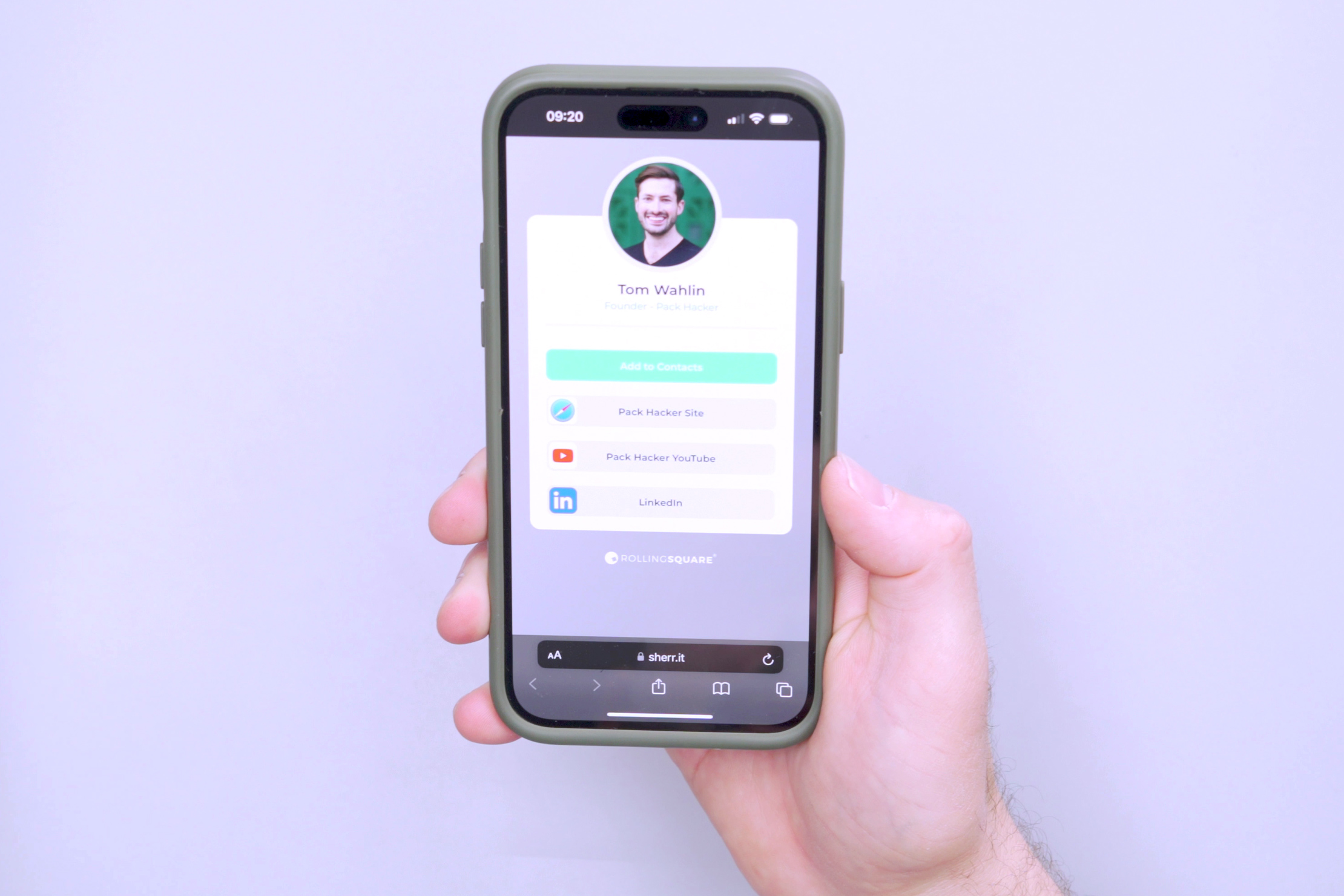
How about when someone else finds your AirCard-equipped wallet? Well, the AirCard can “store” your digital ID, which you can create using Sherr.it, Rolling Square’s proprietary platform. Setting that up is relatively easy, with the most difficult part likely choosing a picture of yourself to show to strangers. You can add basic info like your number, email, and your address.
People can bring up your digital ID in two ways: using the built-in NFC tag or through the QR code. Unfortunately, the NFC tag isn’t detected half the time we try, requiring a few taps and good contact for it to work. Far more reliable is the QR code, so hopefully, whoever finds the wallet tries to scan it.

You’ve probably noticed by now that everything we’ve discussed is geared toward Apple devices. Unfortunately, that’s because the AirCard is, at the time of writing, exclusive to the Apple Find My network, without support for the Android “Find My Device” equivalent.
Packability
All of that said, by far, the biggest selling point of the AirCard for us is the fact that it’s the size of a credit card. Okay, not entirely, since it’s ever so slightly thicker, but it’s close. Close enough that you should be able to fit it in all but the tightest card slots of the most minimalist wallets. For context, we use the RE:FORM RE:02 (Card Holder), which is pretty slim, even by minimalist wallet standards, and the AirCard still fits without a hitch.

This is in stark contrast to the Apple AirTag, which is more like a pebble than a card. Hence, we’ve come up with a bunch of creative ways to store them, such as shoving them into internal brand tags, tossing them in unused zippered pockets, and using third-party cases to hang them like luggage tags.
Quick Comparison
For what it’s worth, side by side, the AirTag clearly has a smaller footprint than the AirCard. Your mileage may vary since everyone’s packing setup differs, and the AirTag’s pebble shape may be more suited to yours than ours. For us, the AirCard’s card shape is easier to integrate into our setup. On the other hand, the AirTag still holds the first-party privilege of having Precision Finding, whereas the AirCard has us emulating echo-location with its beeping feature.

Don’t worry, we haven’t forgotten about Tile. Their biggest advantage over the other two is Android compatibility, all while featuring a flat shape and being close to the footprint of an AirTag (at least, for the Tile Pro, Tile Mate, and Tile Slim). Their biggest disadvantage, though, is they’re limited to pinging devices within Tile’s own network of devices, which is smaller than Apple’s Find My network.
Usage Timeline
Condition: Excellent
- Really dig the integrations with Apple’s FindMy – it’s great to have an AirTag in a flat format which is much better wallets and passport holders
- The contact sharing feature has been hit or miss, but mostly miss – and most phones & operating systems support this type of feature natively or will in the near future
Condition: Excellent
- It’s hard to share contact details with the NFC tag feature since the notification only comes up some of the time
- Fits into wallets and passport sleeves nicely; takes up the same space as approximately two credit cards
Condition: Excellent
- Rolling Square has been working on an update for scanning the business card with NFC; we found it works better but it can still take a couple of tries to share your info—QR code works every time









Get your questions about the Rolling Square AirCard answered from our team and the Pro Community right here on the page. Plus, join discussions with other members about gear, guides, and more.
Join Pack Hacker Pro or, Sign In